This is a feature that allows you to save time and effort in managing your social networks. In this tutorial, I will explain how to easily schedule your tweets without the need to use other applications like Hootsuite and others.
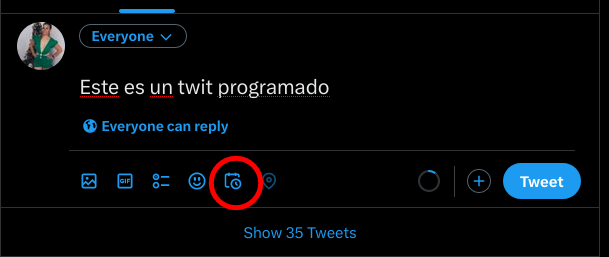
First, log in to your Twitter account and click the “Tweet” button in the upper right corner. In the dialog that appears, you’ll see a calendar icon next to the submit button. Click on the icon to access the scheduling tweets function.
Once you have accessed the tweet schedule function, you will see a screen where you can select the date and time for your tweet. Select the desired date and time and click “Schedule” to save the changes. Note that the date and time must be in the future in order to schedule the tweet.
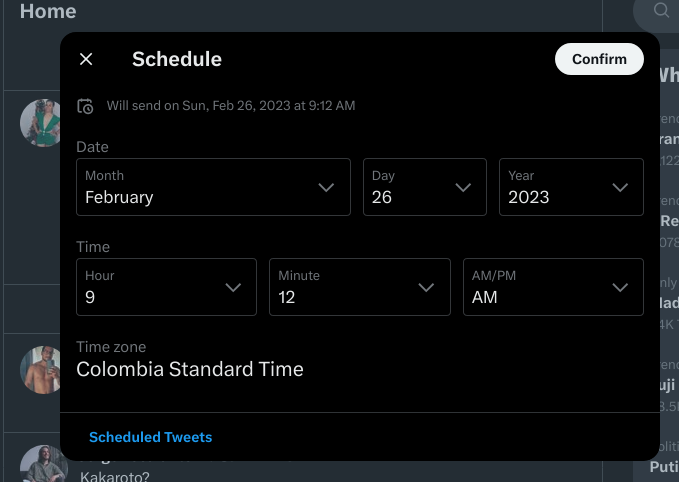
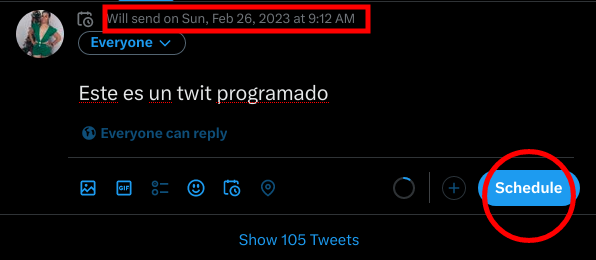
Once you’ve selected the date and time for your scheduled tweet, click “Schedule” to save your changes, and this will change the button from “tweet” to “schedule.”
You can check your scheduled tweets by clicking on “Scheduled” in the pop-up window that appears when selecting the date and time of publication. From there, you can edit, delete, or view information about your scheduled tweets. Remember that if you want to change the date or time of a scheduled tweet, you must do so before it goes live.
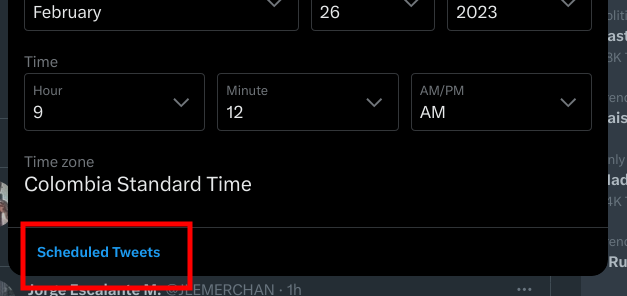
With these simple steps, you can schedule your tweets directly from Twitter without the need to use other applications. This will allow you to save time and effort in managing your social networks and will help you maintain a constant and effective presence on Twitter.

