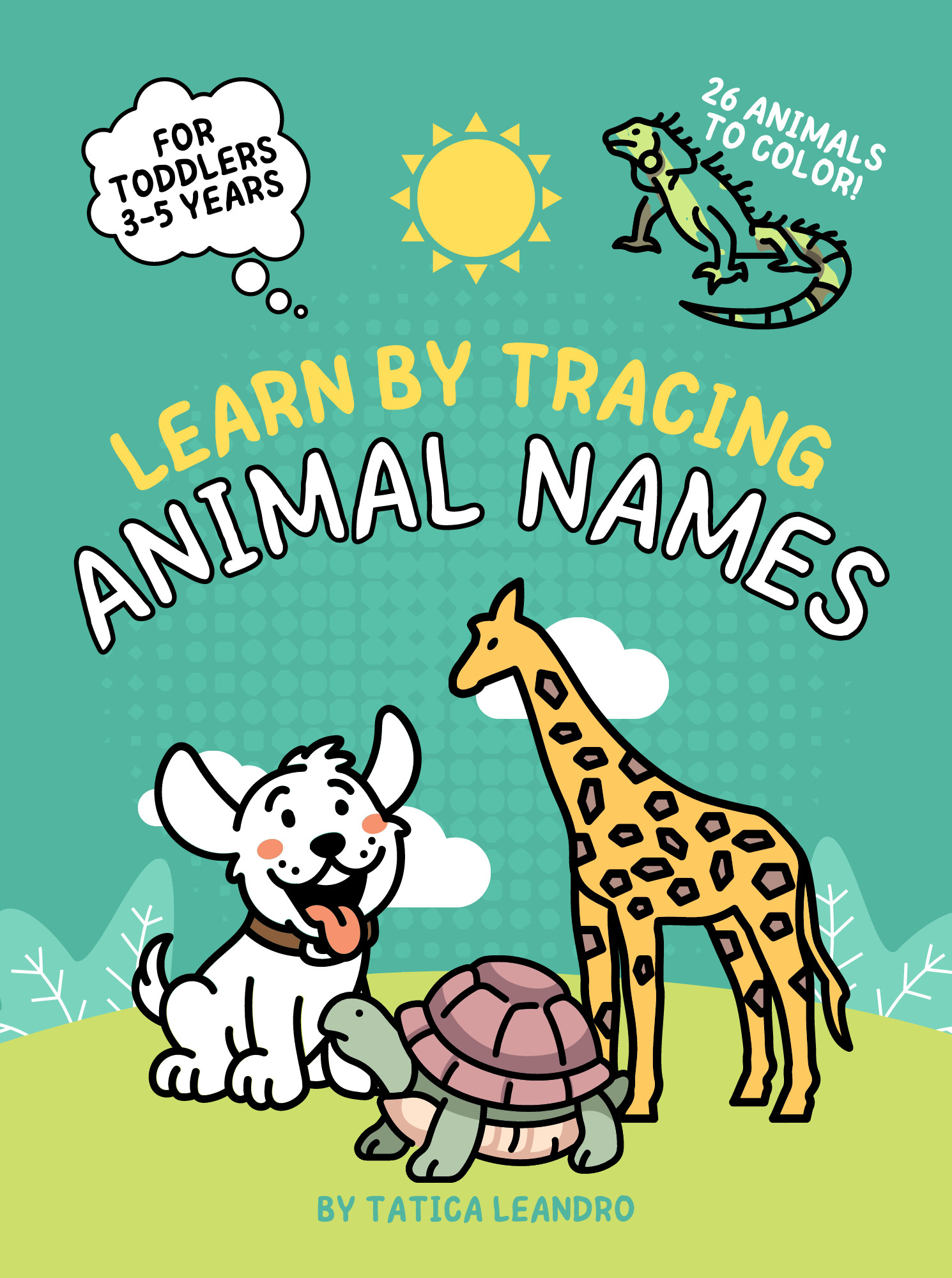A while ago I had the idea to put together some trace and coloring books for my kid and help him in his learning process, and despite there s a vast amount of books available out there, as a good designer and stubborn mom, I wanted to do my own study guides based on what my kid likes.
With this in mind, I managed to create 2 books that I hope not just help my kid, but other children, and that they can have some fun while learning.
I made a book to learn the ABC asigning an animal to each letter, and a second one with fruits for each abecedary letter. Both books are in Spanish and english since we are trying to speak both languages at home so our kid can be bilingual from a young age. All of this sums up 4 books, each one with a paperback and digital edition.
Tips that I learn along the way
- Cover s margins can have color and texture overlapping, but manuscript can t have ANYTHING overlapping the margins. Take this under consideration if you want to add illustration or graphics to your content since they cannot be out of the margins or cut guides.
- It s better to use an online pdf to epub converter that just to upload the pdf for your digital book versions. This process doesn’t take long and it s 100% free.
- You can create your books at canva without any problem. Just remember that if you use Pro elements, you must include the authors of this somewhere as a small thank you.
In paperback books, once you upload them the approval process has in 2 steps:
- First time you upload your book they will let you waiting for about 48/72hs while they review the content.
- Once this has been completed, it will set the manuscript to draft again and let you know you need to do some changes. Most cases this will just require you to assign a free ISBN if you didn’t had a personal one already.
- Once you assign your free ISBN, you must click again into preview manuscript, otherwise they wont let you save and continue.
- I recommend to start by publishing your paperback version first since its the longest process (it takes around 5 days due revisions and ISBN numbers), while digital books are usually published between 1-2 days only.
- If you re going to create a serie of related books, first publish as many as you have (if you already have some) and then add them to your serie.
- Paperback cover has to be a pdf that includes both sides, you can see a tutorial on how to create book cover over here, while for digital books you only have to send the front cover on jpg format.