Recently, Richzendy and I bought a PS3 and to be honest, I think is the best console we have had. Games quality is greate and its speed, wow.
We are a couple of Series/Movies junkies and we usually see them on our pc’s; however, checking some apps and after trying other Media Servers, we liked a lot this PS3MediaServer. Good thing about this one is that allows more files formats (it uses mplayer as base) and allows you to use subtitles.
It’s super easy to install, here, a short guide so you get it working in less than 5min :)
First, you need to download the lates version of PS3MediaServer from their official website:
https://code.google.com/p/ps3mediaserver
Then, is time to install some dependencies: (check your openjdk version, it varies names from distros)
yum -y install mencoder ffmpeg mplayer vlc java-1.7.0-openjdk
Now it’s time to take down your firewall:
service firewalld stop
Turn on your PS3. Now, still as root, it’s time to navigate through the file we downloaded (remember to unzip it) and start your PS3MediaServer.
cd ~/Downloads/pms-1.90.1
./PMS.sh
This will start the app. Probably will give an error, if so, you must go to the tag “General Configuration” and click at “Force Networking on Interface”. Sometimes it works with wlan:0 and some others with the ip that your system will provide, try both.
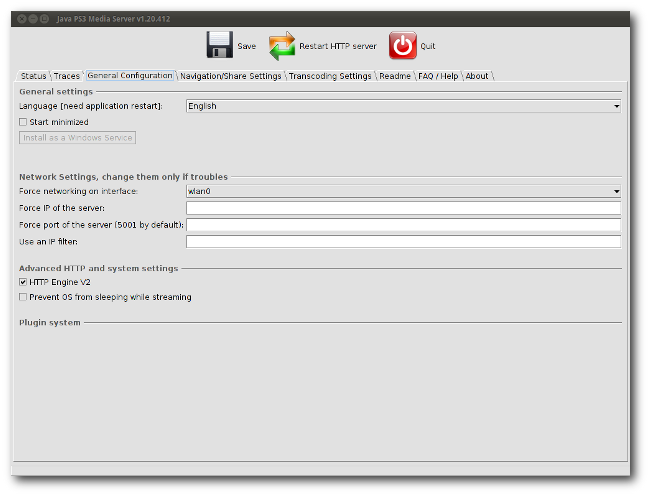
Restart your app, and presto!
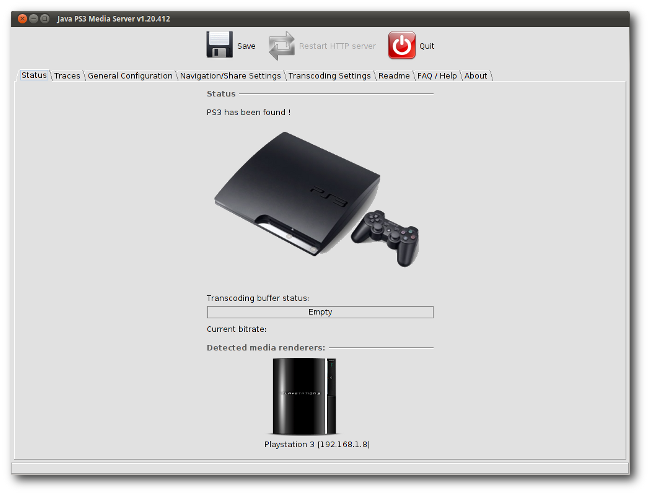
After your server shows that he has found the PS3 you just need to navigate in your console till the section “Videos”, there you will see the link to the app. With this, you can browse your computer files and enjoy from your Media Server!

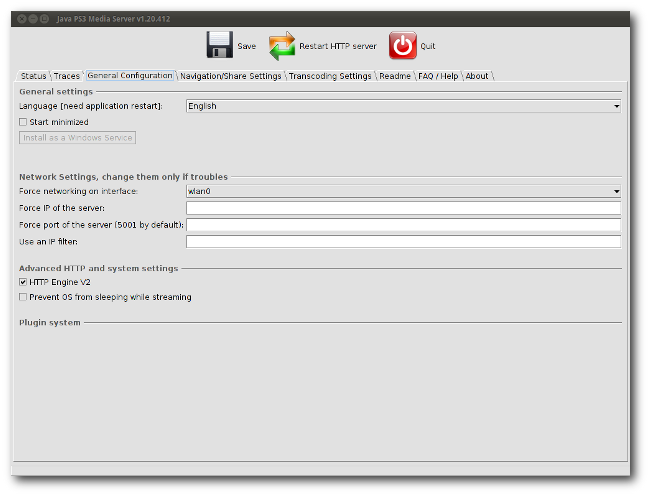 Restart your app, and presto!
Restart your app, and presto!
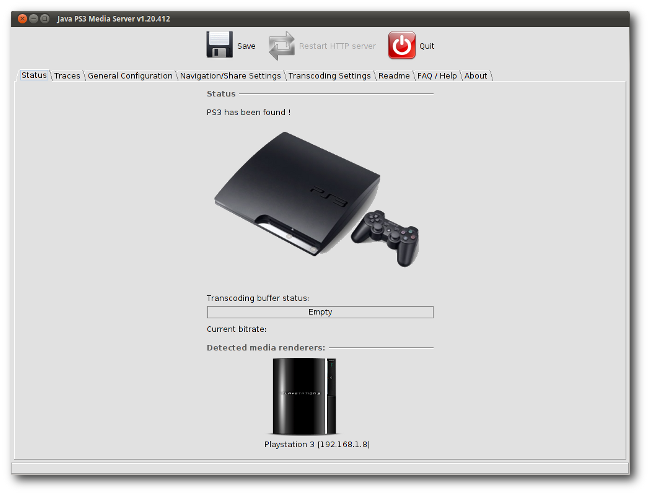 After your server shows that he has found the PS3 you just need to navigate in your console till the section “Videos”, there you will see the link to the app. With this, you can browse your computer files and enjoy from your Media Server!
After your server shows that he has found the PS3 you just need to navigate in your console till the section “Videos”, there you will see the link to the app. With this, you can browse your computer files and enjoy from your Media Server!


