Enabling Visual Composer again on WordPress
Written By :
Category :
General
,Wordpress
Posted On :
13 March, 2019
Share This :
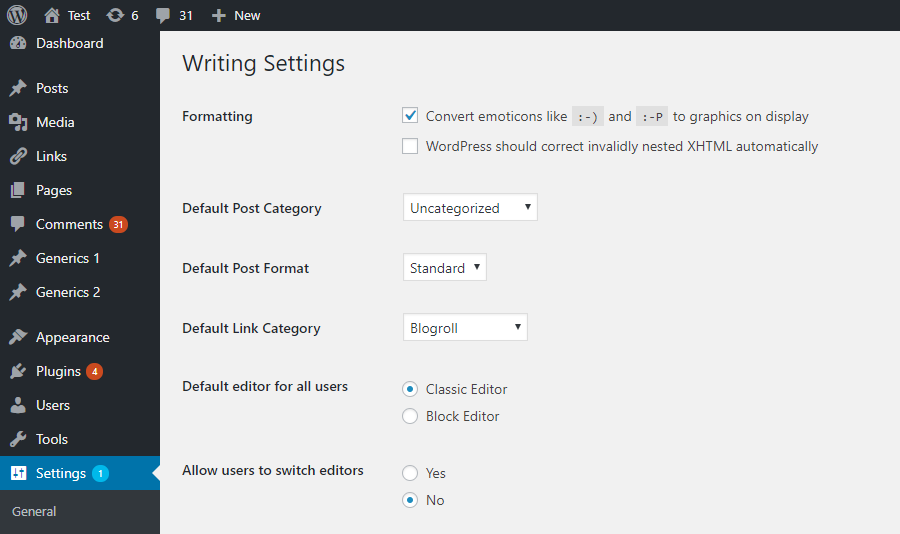
If you have came back after a break wanting to write a post on your WordPress with Visual Composer and everything has gone mad, don’t worry, there’s a simple solution.
Since WordPress version 5.0.1, a new editor has been add to all users called Gutenberg. For those who don’t know it, this new editor allows you to create content using blocks, making easier the content creation using clean structures for pages and articles…. ¿But what happens with those of us who used Visual Composer since a long time before this new editor existed?
If you still want to use Visual Composer (my recommendation is slowly migrate your content to Gutenberg so you can use the lesser amount of plugins on your site), the easiest way to have your VC active is installing Classic Editor.
Community has developed this plugin so you can make use of the original editor, and this will make your VC work like it used to. After install it, verify at Settings -> Writing Settings -> Classic Editor so you can use the old version.
In my case, I will continue using VC for a while, since their galleries and extended complements give me more options and freedom than Gutenberg offers right now.

