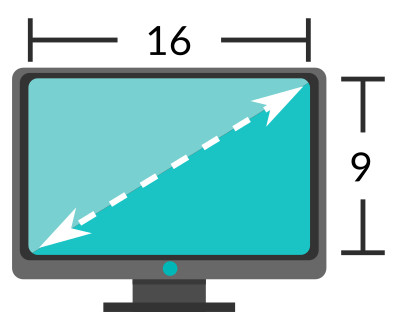If you’re a designer, photographer or just someone who wants to set a nice image as background on your computer but you have no idea about which size to use, then this is an article for you
There is a wide variety of screens available, so finding the best size for your screen might turn into a headache, however, once you understand how the aspect ratio works with your resolution it will be a piece of cake. Lets talk about 2 aspect ratio mainly 16:9 and 4:3
This is the standard for HD tvs and has become into a wide used dimension. It’s wide and it’s usually called panoramic or widescreen.
- 960×540 px
- 1024×576 px
- 1280×720 px
- 1366×768 px
- 1600×900 px
- 1920×1080 px
- 2048×1152 px
Until 2009 it was the standard for PAL tv; many computers and tv used this standard. It’s usually called squared or wide.
- 800×600 px
- 1024×768 px
- 1152×864 px
- 1280×960 px
- 1400×1050 px
- 1440×1080 px
- 1600×1200 px
- 1680×1260 px
- 1920×1440 px
- 2048×1536 px
There are many aspect ratio and sizes, however, the previous list only shows a couple of the most used. Lets list a bit more of sizes for the aspect ratio 5:4, 16:10, 5:3 y 3:2
- 960×600 px
- 1152×720 px
- 1280×800 px
- 1440×900 px
- 1680×1050 px
- 1920×1200 px
- 1152×768 px
- 1440×960 px
- 2000×1333 px