How to add a Slider to your WordPress
Written By :
Category :
General
,guias
,Linux
,Wordpress
Posted On :
23 September, 2014
Share This :
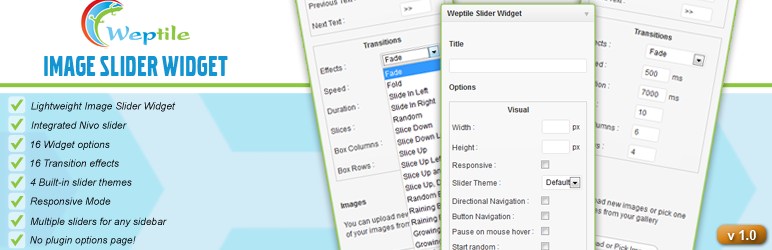
Have you wonder how to add a simple Slider to your WordPress? The easiest way is to add a widget area and include the Weptile Image Slider Widget Plugin. This is a responsive, easy, lightweight image slider widget that you can also include on any page, sidebar or post.
It’s not only easy to add images to it, but arranging them is just a drag-drop move, and images, since they are part of the media gallery, can have their independent links, and to change the images position on the slider, you just need to drag them to the place you want.You can configure the entire slide through the widget, and it includes 16 widget settings plus 16 animation options and 4 built in slider templates. You can use multiple sliders on multiple sidebars on the same page and use the shortcode support to add it to your posts or pages.When you work for a client you want a fast solution, this kind of plugins have that have all the options on a single place are usually the answer. I found this one after trying several ones (as always, offering the client the most complete) and it’s simplicity was what captured my client… sometimes you must let them decide, at the end, they will be the ones using the web.
If you’re looking for an easy and fast way to include an appealing slider to your website, this will be a nice plugin to add and forget about complicated customization.
And if you liked this article, don’t forget that votes are open for the Best OpenSource Blog 2014, so click here and donate a vote!! It doesn’t require a log in, just to confirm your email :D

