Timelapse with ffmpeg
Written By :
Category :
arte
,fedora
,Fotografía
,General
,guias
,Linux
Posted On :
15 February, 2013
Share This :
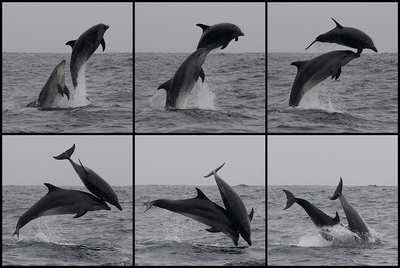
I have always liked those videos where they record hours of a sequence, either people walking, cars on the street, sky or simply our daily routine, and then, they show it in a not too long sequence.
You have to ways to make the capture. First is to take pictures on a time interval which you will merge afterwards. Second choice is simply, let your camera record as long as you want and then extract the film frame at determined time to then, merge them into a short video.
Honestly, I haven’t found an app that allows me to do it on a single frame, however, with ffmpeg you can make both actions. If anyone is interested in taking a step and help me doing this app, I would be super glad (no, I don’t code, but I have a pretty idea of the interface I would like it to have :) ).
To extract the film frames from the video you can use:
ffmpeg -i input.AVI -r 0.5 image-%06d.png
Where 0.5 will be the time frame where each film will be extracted (biggest number, biggest amount of frames)
To merge those frames into a video, you can use:
ffmpeg -f image2 -i image-%06d.png -r 15 -vcodec libtheora -vb 4096k -acodec null output.ogv
You can see how the result goes on this video. Original recording time: 2:30hs

