[soliloquy id=”4953″]
As you can see, is really easy to edit directly your css in our Inspect Elements Mode, make adjustments, and then just copy them into our source file. Slowly we will see more tips from this awesome chrome module.Using the Chrome Inspect Element
Written By :
Category :
General
,guias
,Linux
,Wordpress
Posted On :
15 July, 2014
Share This :
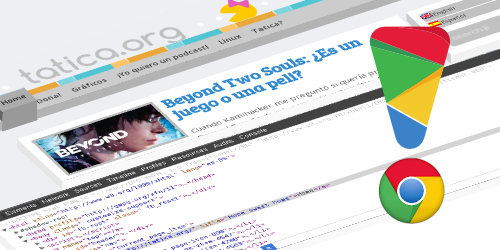
When i work with websites, one of the most useful things I have is the Inspect Elements from Chrome. This mode enables a window where you can see your website code among other elements. Today I will simple give you a small tip to fi styles without having to edit and reload thousands of times your work.

