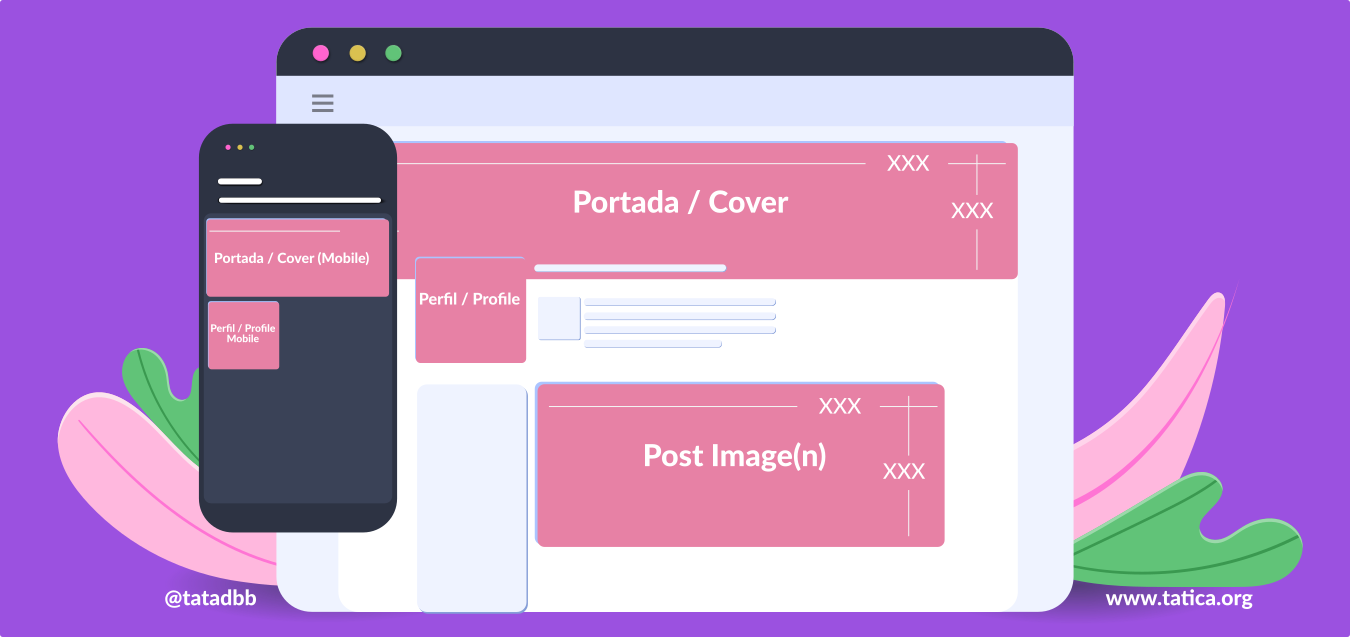Who hasn’t suffered arranging where to cut an image for their Social Networks?
It s not a secret that an image success lies in its composition, so check this full list of the main Social Network Image Sizes so you know how to cut images or be able to create amazing designs.

Facebook Cover:
Escritorio: 820 x 312 pixels
Mobile: 640 x 360 pixels
Facebook Profile:
Escritorio: Mínimo 180 x 180 pixels
Mobile: Mínimo 140 x 140 pixels
Facebook banner:
1200 x 630 pixels
NOTE: Remember that if you re making an image for marketing purposes, it has to have less than 20% text. You can check your images on this link: http://www.social-contests.com/check-image/
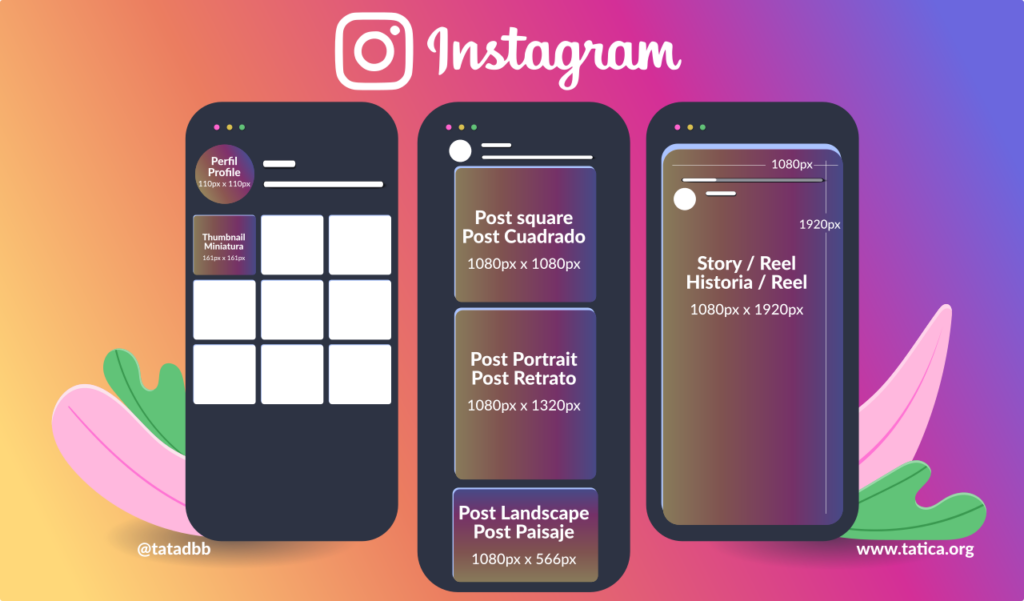
Instagram Profile:
110 x 110 pixels
Instagram Square:
1080 x 1080 pixels
Instagram Portrait:
1080 x 1320 pixels
Instagram Landscape:
1080 x 566 pixels
Instagram Gallery miniature:
161 x 161 pixels
Instagram Stories & Reels:
1080 x 1920 pixels
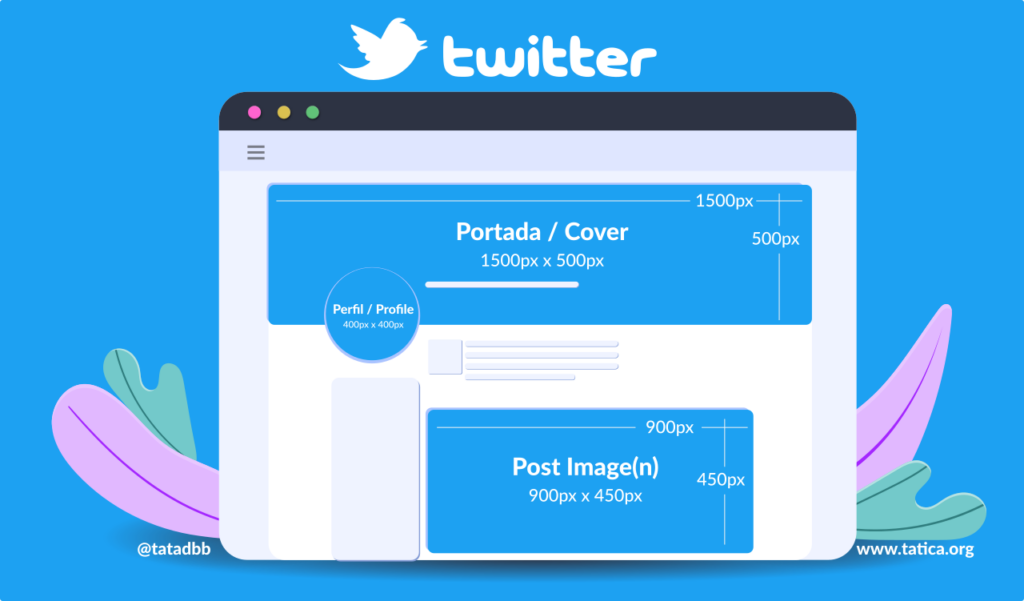
Twitter Profile:
400 x 400 pixels (menor de 2MB)
Twitter Cover:
1500 x 500 pixels (menor a 5 MB)
Shared Image:
900 x 450 pixels
NOTE: No Twitter file can be over 10MB.
Youtube
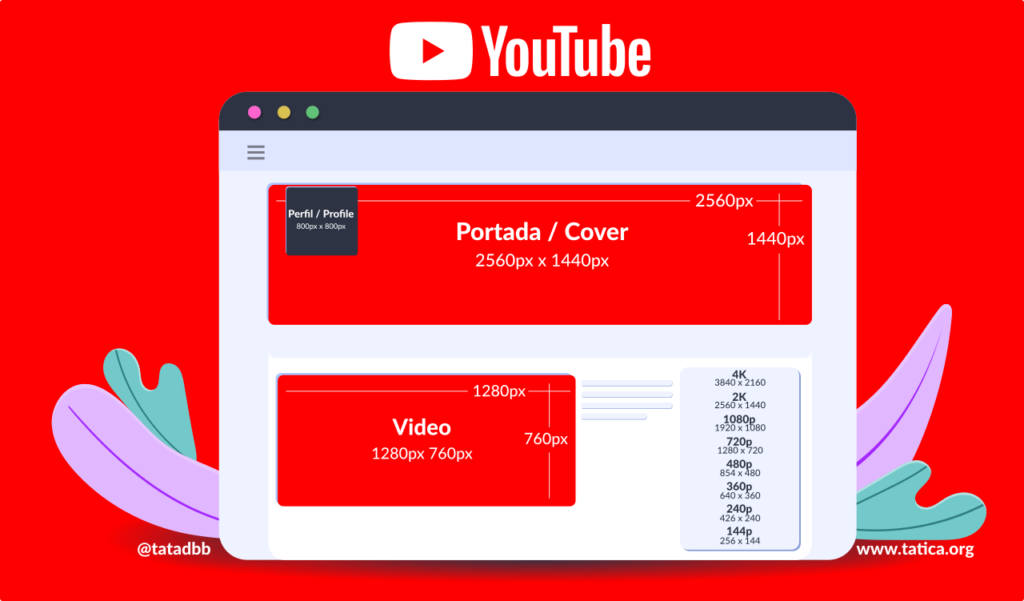
Youtube Channel Cover:
2560 x 1440 pixels
Youtube Channel Icon:
800 x 800 pixels
Youtube Video:
16:9 ratio
For any of the following resolutions
4K – 3840 x 2160 pixels
2K –2560 x 1440 pixels
1080p (HD) – 1920 x 1080 pixels
720p (HD) – 1280 x 720 pixels
480p –854 x 480 pixels
360p –640 x 360 pixels
240p –426 x 240 pixels
144p –256 x 144 pixels
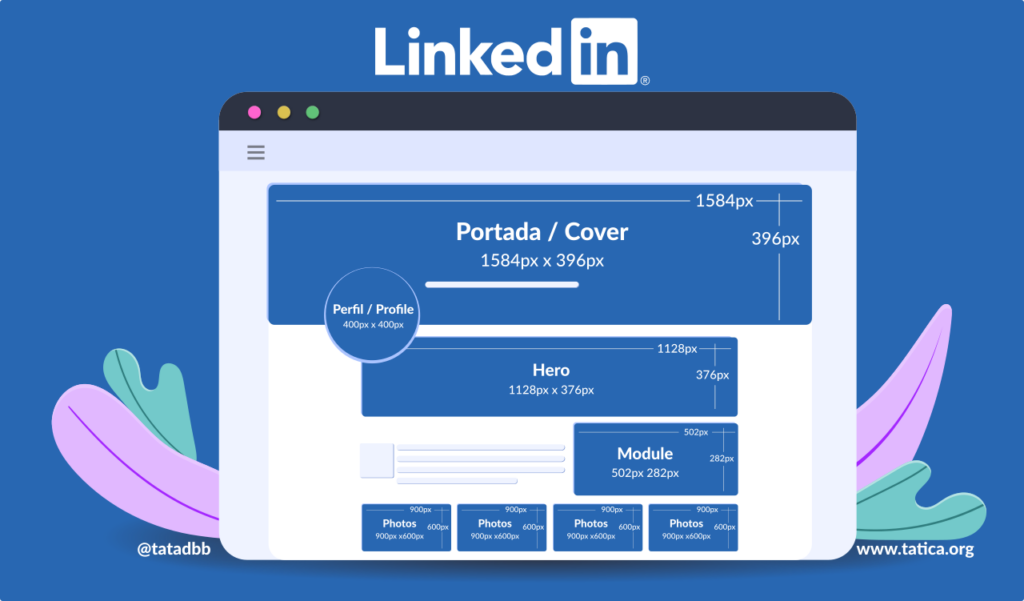
LinkedIn Profile:
400 x 400 pixels
LinkedIn Cover:
1584 x 396 pixels
LinkedIn Hero:
1128 x 376 pixels
LinkedIn Module:
502 x 282 pixels
LinkedIn Posts Images:
900 x 600 pixels

Pinterest Profile:
165 x 165 pixels
Pinterest Pin:
236 pixels x adjustable hight on a 2:3 ratio for vertical pins
Pinterest Board:
222 x 150 pixels