Darktable 1.6.6 needs more Fedora Testers!!!
Written By :
Category :
fedora
,Fotografía
,General
,guias
,Linux
Posted On :
29 April, 2015
Share This :
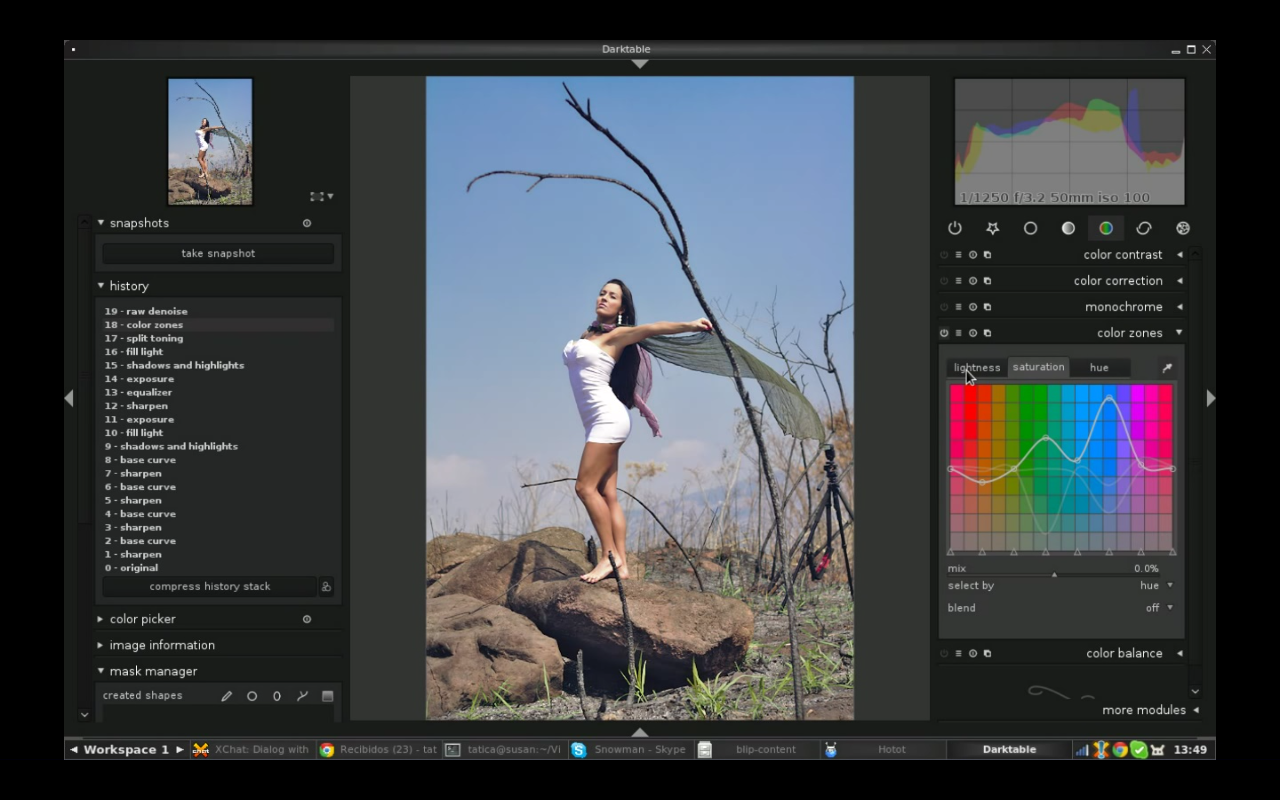
Helo Fedora Users, as Kasun told on his email to the Darktable Community, more testers are needed so version 1.6.6 can be available for everyone.
Darktable 1.6.6 is actually on testing repos. Once users confirm that everything works, it will automatically be sent to the updates repo so it can be available for everyone. If you want to be a tester, this is what you must do:[cq_vc_separator titleas=”text” title=”1″ icon=”fontawesome” icon_fontawesome=”fa fa-adjust” icon_openiconic=”vc-oi vc-oi-dial” icon_typicons=”typcn typcn-adjust-brightness” icon_entypo=”entypo-icon entypo-icon-note” icon_linecons=”vc_li vc_li-heart” iconnum=”1″ titleshape1=”rounded” titleshape2=”circle” bgcolor=”#45c9e0″ fontcolor=”#ffffff” bordercolor=”#ffffff” borderstyle=”solid” leftcolor=”#4ac1ff” centercolor=”#663399″ rightcolor=”#795bb0″ elementwidth=”100%” titleposition=”50%” bordersize=”1px” fontsize=”3em”]Step 1: Install darktable 1.6.6 from the testing repo using the following line.su -c “yum –enablerepo=updates-testing update darktable”[cq_vc_separator titleas=”text” title=”2″ icon=”fontawesome” icon_fontawesome=”fa fa-adjust” icon_openiconic=”vc-oi vc-oi-dial” icon_typicons=”typcn typcn-adjust-brightness” icon_entypo=”entypo-icon entypo-icon-note” icon_linecons=”vc_li vc_li-heart” iconnum=”1″ titleshape1=”rounded” titleshape2=”circle” bgcolor=”#45c9e0″ fontcolor=”#ffffff” bordercolor=”#ffffff” borderstyle=”solid” leftcolor=”#4ac1ff” centercolor=”#663399″ rightcolor=”#795bb0″ elementwidth=”100%” titleposition=”50%” bordersize=”1px” fontsize=”3em”]Step 2: Open the app and check how it works.[cq_vc_separator titleas=”text” title=”3″ icon=”fontawesome” icon_fontawesome=”fa fa-adjust” icon_openiconic=”vc-oi vc-oi-dial” icon_typicons=”typcn typcn-adjust-brightness” icon_entypo=”entypo-icon entypo-icon-note” icon_linecons=”vc_li vc_li-heart” iconnum=”1″ titleshape1=”rounded” titleshape2=”circle” bgcolor=”#45c9e0″ fontcolor=”#ffffff” bordercolor=”#ffffff” borderstyle=”solid” leftcolor=”#4ac1ff” centercolor=”#663399″ rightcolor=”#795bb0″ elementwidth=”100%” titleposition=”50%” bordersize=”1px” fontsize=”3em”]Step 3: Click on the link corresponding to your Fedora version and log in (you must create a Fedora account in case you don’t have one).https://admin.fedoraproject.

