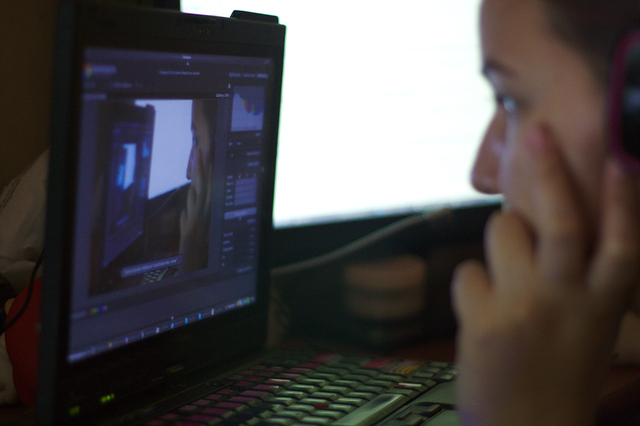For those of you who use
Darktable regularly and had already tried the
tethering mode, darktable developers just announce that the new
Live View feature is finally being added (even if it is only in the development version until it gets mature enough).
========== Installing the development version of Darktable ==========
Now, if you don’t have too much experience using a terminal and want to play with this new development version let me give you a short how-to of how to do it without crashing your stable version:
[root@susan ~]# yum-builddep darktable
[root@susan ~]# yum -y install git cmake gcc libgomp gtk2 colord-gtk gettext gcc-c++
Once everything is downloaded and installed clone the sources:
[tatica@susan ~]$ git clone git://github.com/darktable-org/darktable.git
Once the data is on your computer (you can choose any path) you need to compile it:
[tatica@susan ~]$ cd darktable
[tatica@susan darktable]$ ./build.sh
su –
[root@susan darktable]# cd build
[root@susan build]# make install
NOTE: Just in case make a backup of your darktable config files and database at ~/.config/darktable/
==================== Testing Darktable Live View ====================
Check the video, will be easier to explain :)
English Version: http://blip.tv/tatica-tv/darktable-live-view-ftmfw-6216137
Spanish version: http://blip.tv/tatica-tv/darktable-live-view-ftmfw-6216128
Now, to run the development version just run in your terminal as user: (anywhere)
[tatica@susan darktable]$ /opt/darktable/bin/darktable
To start the Live View use the eye button in the “live view” module while you’re in tethering mode or hit ‘v’ on your keyboard.
Since the preview is scaled to fit your screen it might be a good idea to hide some of the side panels. You can press ctrl+f to hide the filmstrip and ctrl+h to collapse the upper menu.
You can also use your middle or right mouse button to zoom into the preview and then drag (please slowly) through the image to move the zoom. Another click on the middle/right mouse button brings you back to regular live view.
Feel free to play around with it, try to break it and remember to report back. And keep in mind that this will suck your batteries dry really fast …
========================== Getting Updates ==========================
Once you have the development version of darktable running, it is sorta easy to get the latest updates every once in a while
ub04 electronic claim forms. I don’t know why yet, but I need to delete the build folder everytime I do a pull. It is not necessary foreveryone, but in case you have some error when you’re compiling it again, just try that.
[tatica@susan darktable]$ rm -rf build
[tatica@susan darktable]$ git pull
[tatica@susan build]$ ./build.sh
su –
[root@susan darktable]# cd build
[root@susan build]# make install